ONLINE SCHEDULING
How to Schedule Appointments Online
Step 1
Click the Schedule Now button above.

Step 2
Click “Log in with athenahealth” button if you have an account or click “Create an Account” to create your free account.

Step 3
Use your email and password to log in to your AccessMD patient portal account.

Step 4
In the left column use the drop-down list to select a “Reason for visit” and use the calendar to select a date.

Step 5
Select a time slot at the location you want to visit or click “Discover other providers…” button if you don’t see your location.

Step 6
Review your “Appointment Details” and add any additional notes. Once everything looks correct click the “Schedule Appointment” button.

Step 7
After your appointment has been scheduled you will have the option to add it to your calendar by clicking the “Add to calendar” button.

Step 8
Confirm your appointment is scheduled by clicking the “Appointments” tab and checking it is listed under “Upcoming Appointments”.